Image
The image block displays a static image (png, jpeg, etc.) or a moving image (gif).
Supporting file extension
- jpeg or jpg
- gif
- png
- apng
- svg
- bmp
- bmp ico
- png ico
Adding assets
In order to use the image file, you must first add the file to the material. Please refer to Adding an asset to add the file to the material.
Using assets
If the material is ready, click the image element and select the image material you want to use in Select Inspector → File.
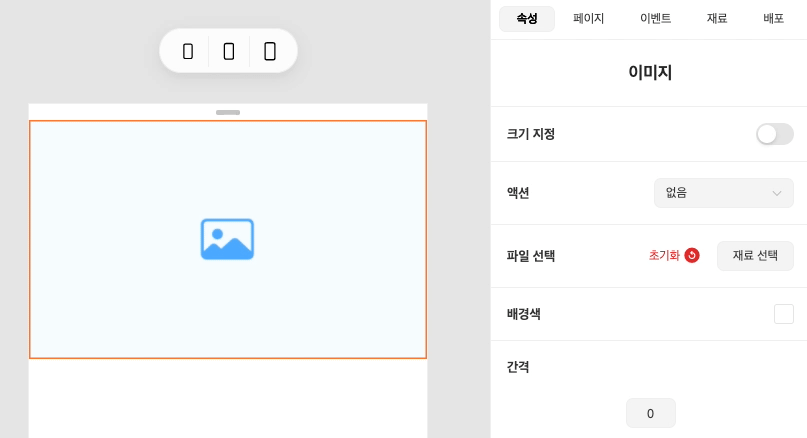
Specifying the size
Basically, the width of all blocks, including images, fills the parent block. Images provide the option to specify the aspect size.
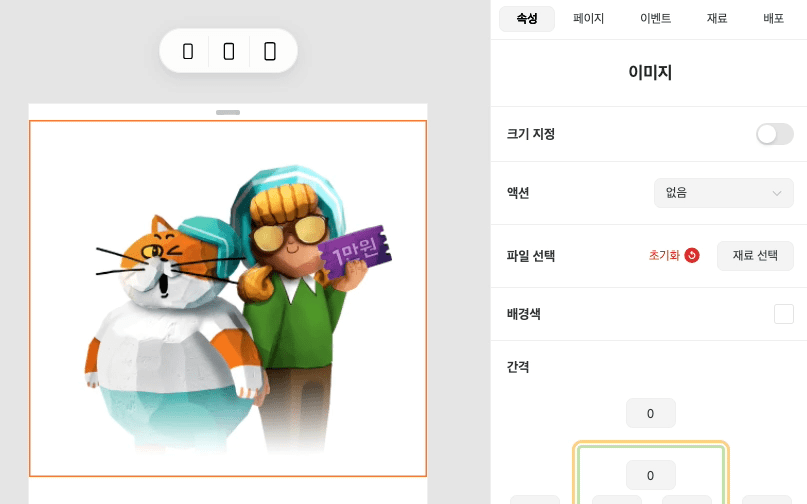
note
When specifying an image size, the original ratio of the image is maintained.