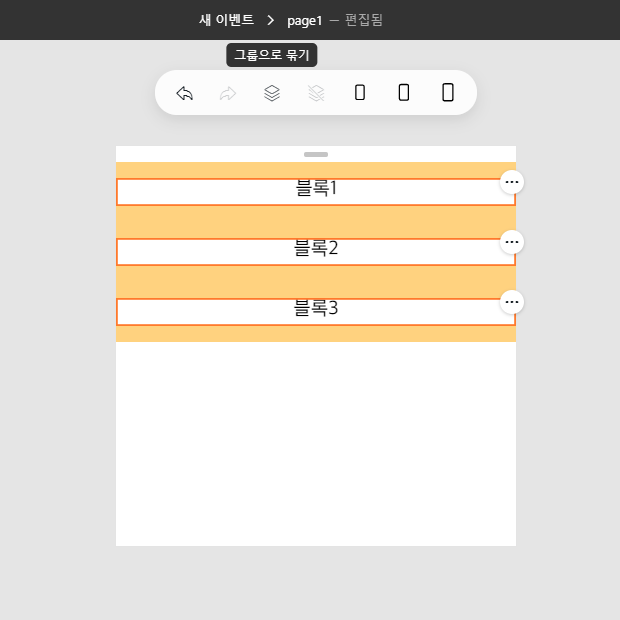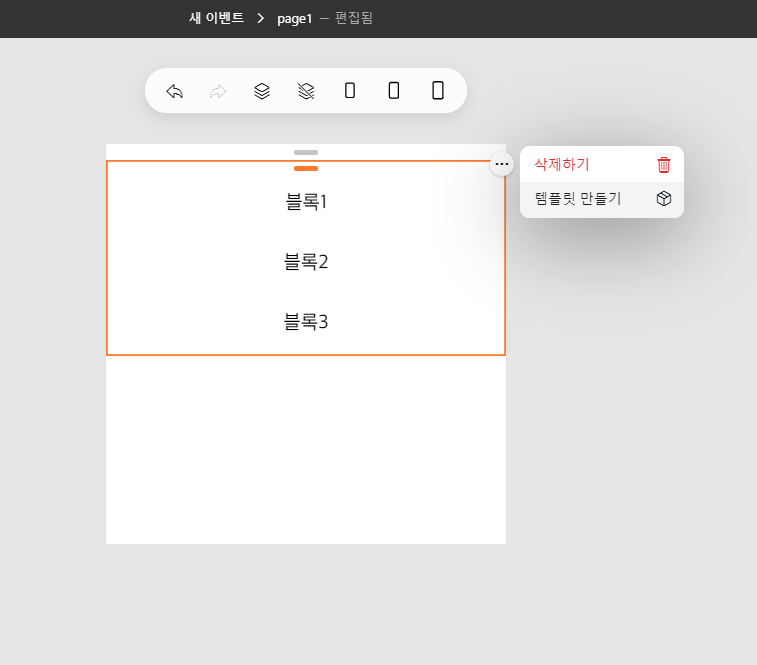Create a template
Created blocks can be made into templates so that they can be reused.
Create template menu
After selecting a block, click the menu at the top right of the block, then click the Create Template menu.
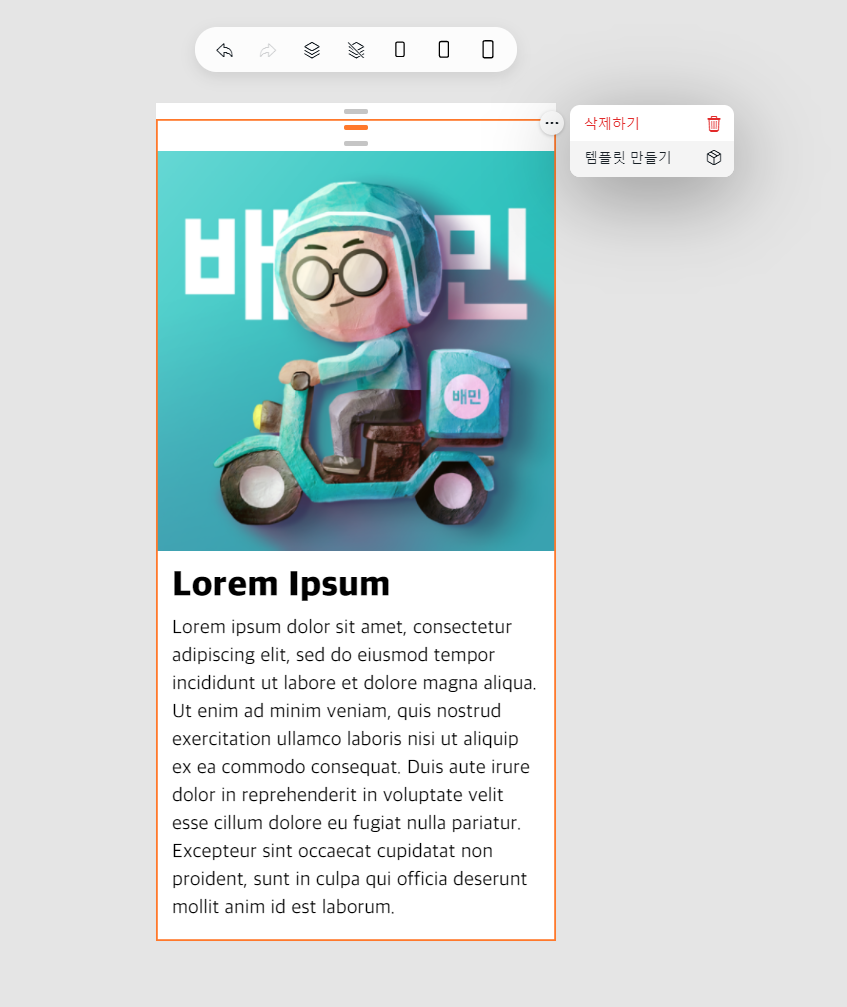
Enter template information
Enter the template creation information and click the Create button to create the template.
When creating a template, specifying tags makes it easy to search for a template.
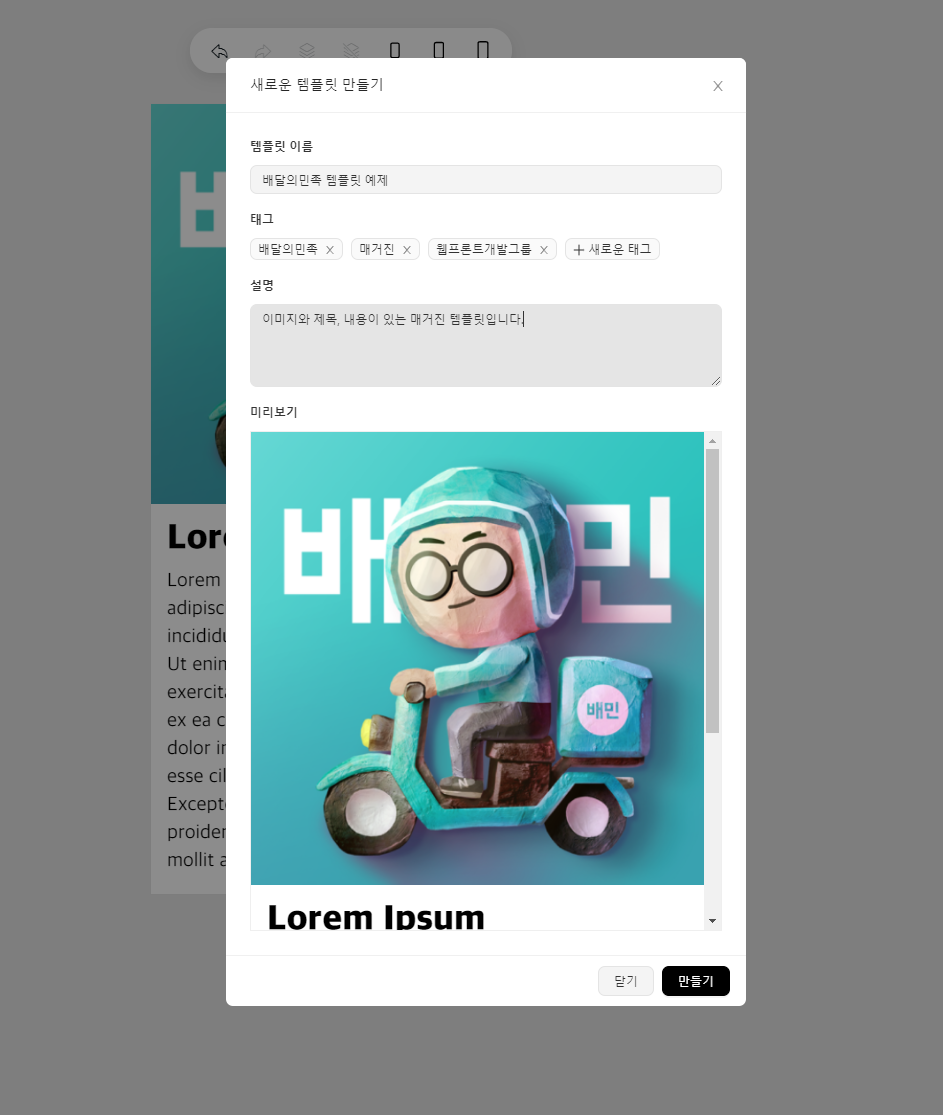
Check the created template
Toggle the Templates menu in the toolbar and you will see that the template you just created has been added.

Create multiple blocks as a template
The template function supports only single blocks.
Template function is only for a single block If you want to make multiple blocks as a template, you can select multiple blocks with shift + click and then click the Group as a group button to group them into one group and save them as a template.