Fixing the block position
If you fix the location of the block, you can always display the block at a certain location regardless of the scroll location.
- Select a block of text from the editor.
- Activate position fixing on the inspector.
- Activate the directions in which the position will be fixed.
- If you want, you can designate the interval in units of 'px' and '%'.
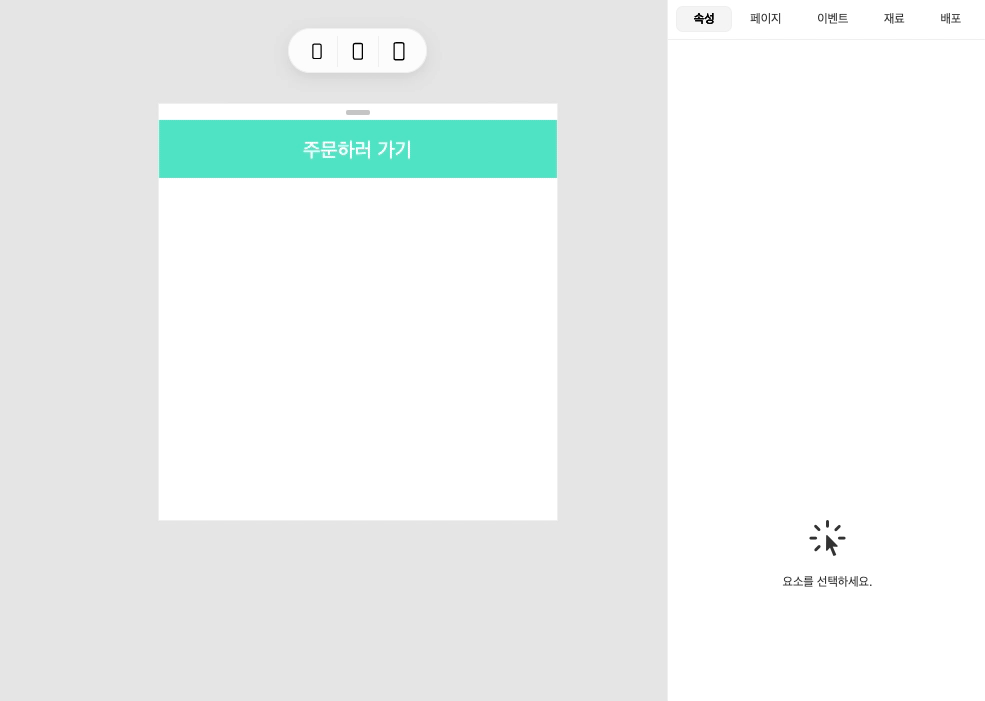
caution
If there are many blocks on the page, the block may suddenly disappear from view when positioning is activated. Please scroll up and down the editor to check the location of the block.
note
So far, we only support fixing the location for text blocks.