Undo / Redo
In Editor you can go back to your previous work or go back to the front. After working in the editor, press the undo or redo button on the controller.
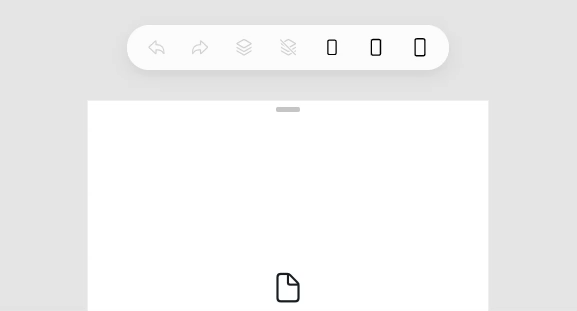
note
You can go back up to 100 times.
ShortCuts
macOS
- undo:
command+z - redo:
command+yorcommand+shift+Z
Windows
- undo:
control+z - redo:
control+yorcontrol+shift+Z