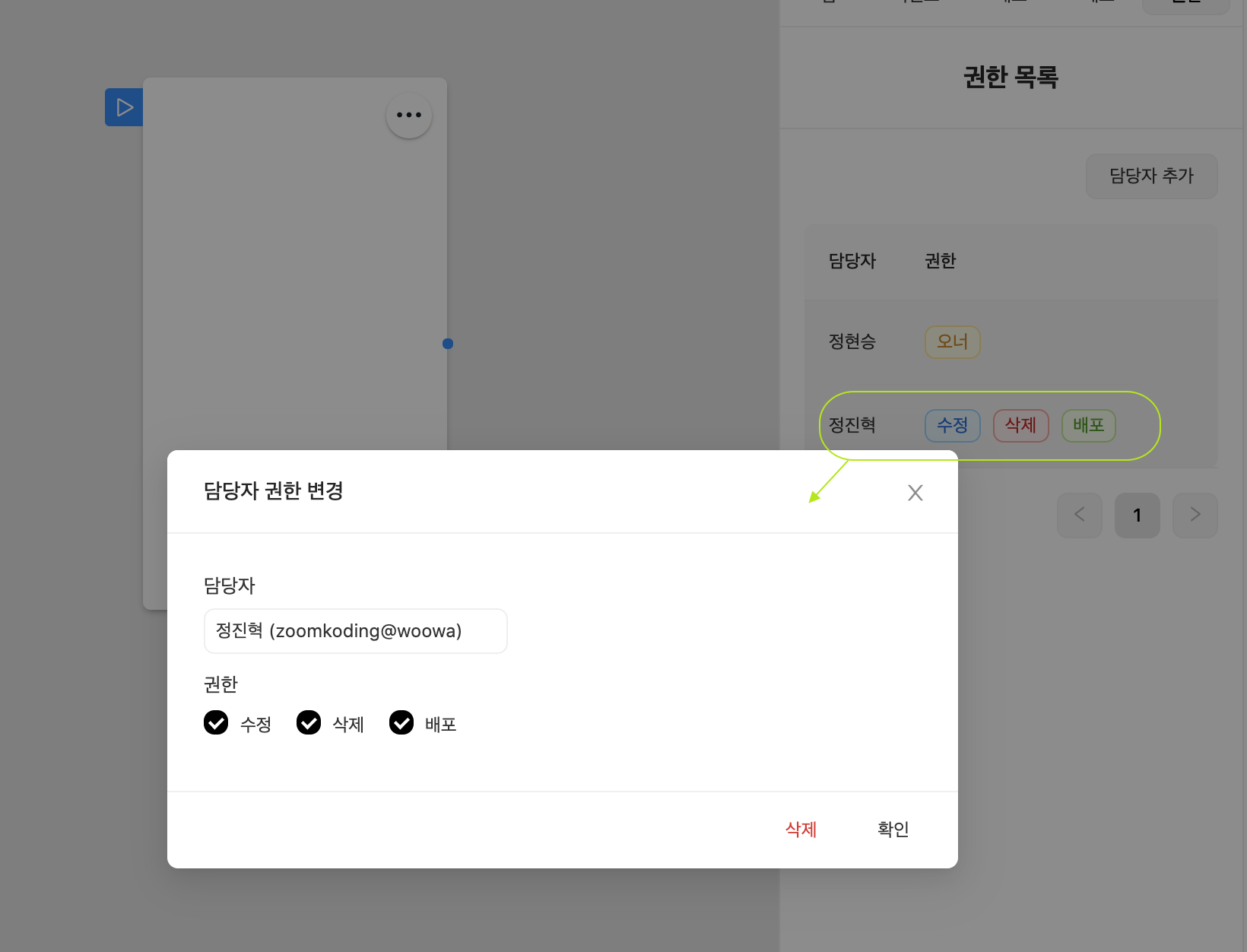Managing Permissions
Storyboard → Inspector → Permissions tab allows you to grant specific rights to other users.
note
The user who created the app basically has the 'owner' authority.
Permissions List
| Permission | Description |
|---|---|
| Owner | Including all rights |
| Modify | Save App |
| Deployment | App Deployment Available |
| Delete | App can be deleted |
Granting the Users
Storyboard → Inspector → Permissions tab to search for the name of the user to whom you want to grant permission by clicking the Add Person button, Check the rights to be granted and press the 'Confirm' button to grant the rights to the user.
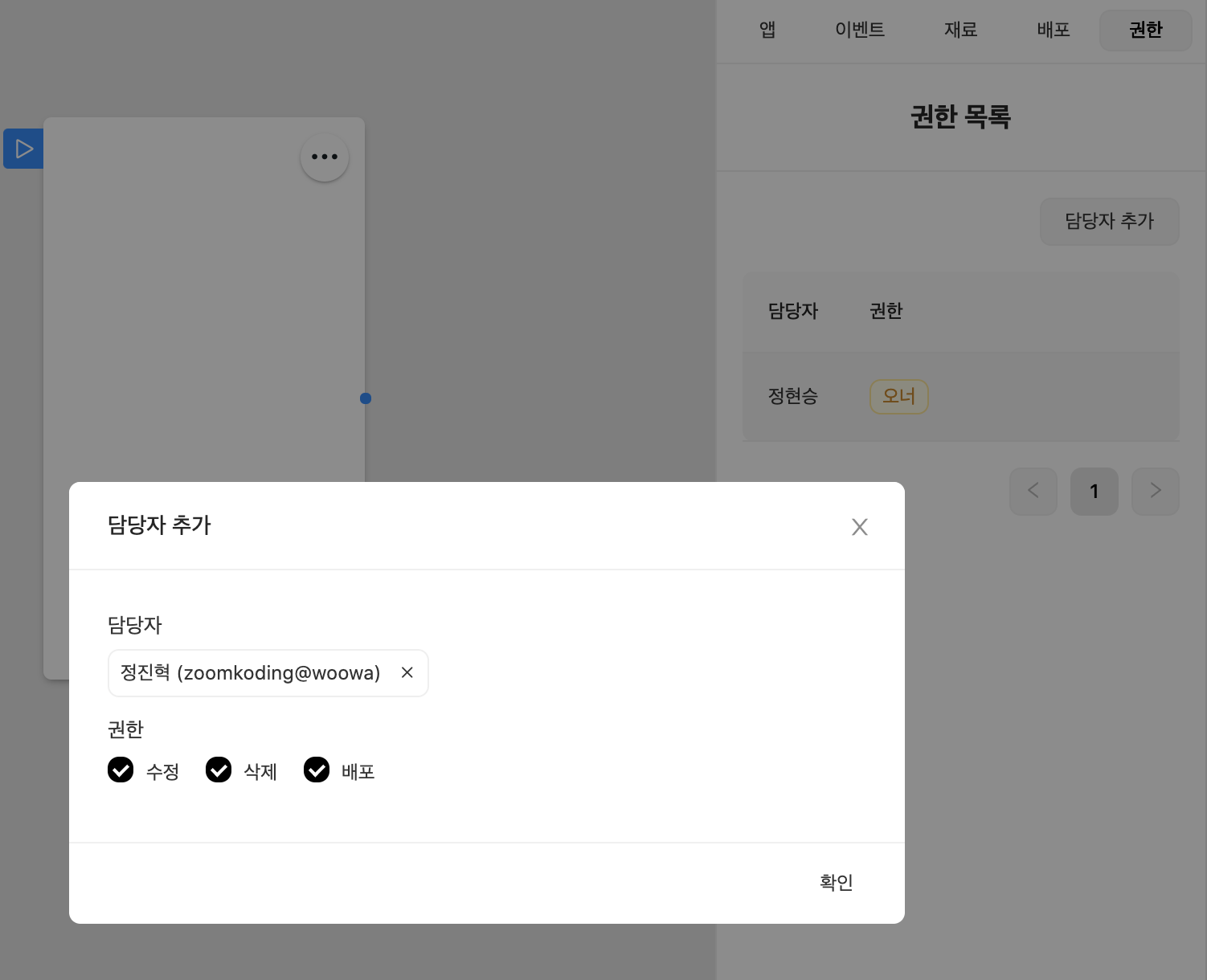
Revising or Deleting the Granted Permissions
Storyboard → Inspector → Permissions Click on the 'Name of Person to Modify' tab to pop up the Change Person Rights pop-up. You can remove/add specific rights or delete all rights by pressing the 'Delete'