Coupon
If you set a coupon action in Mandao, users can click to receive a coupon.
Currently, the following services are linked with coupons in Mandao:
Baemin Coupon
Baemin coupon has coupon code and coupon download event code where coupons can be issued. The code required for a user to receive a coupon is Coupon Download Event Code, and this code is automatically generated by Mandao after entering the necessary information.
Other Coupons
Coupons for services other than Baemin require only a coupon code.
Set up coupons
Coupon pairs (beta/operational) must be registered before associating coupons with elements. The beta and operation coupons of the coupon pair are used when deploying as beta and operation, respectively.
- In the Storyboard → Events tab, search for
+in the Coupon Pairs panel.
- Enter the beta coupon code to search. (You can register coupons for other services by clicking
Change Service.)
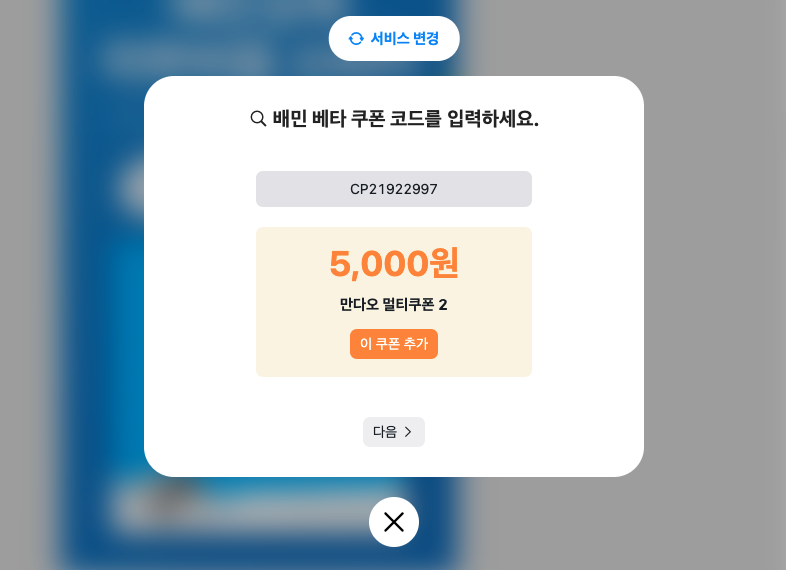
For Baemin coupons, you can combine multiple coupons into one. Users will receive multiple coupons at once.
- Click Next to retrieve the operational coupon code and repeat.
Creating a Baemin Coupon Download Event
Baemin coupons require an additional process to create a download event. Click Create Download Event on the coupon pair.
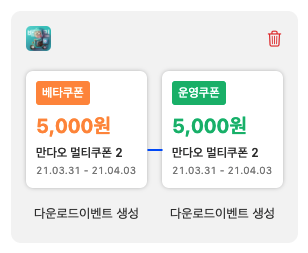
Set the event duration, number of participations, and limit by rank, and click Done.
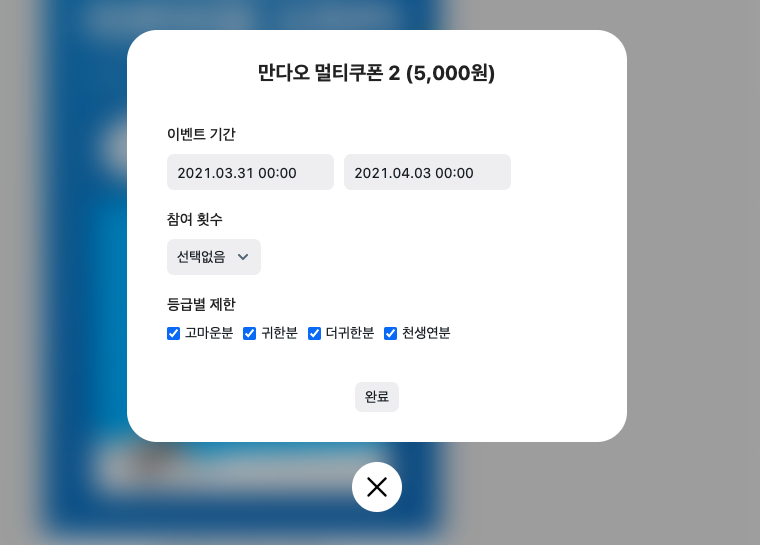
For beta and operational coupons only, a coupon download event must be created for each.
Linking Coupons to Block
Select a block and link the coupon in 'Action → Coupon' in the inspector.
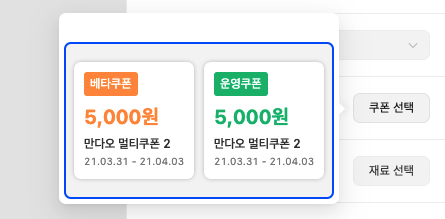
For Baemin coupons, you must create a Coupon Download Event before you can link to the block.