Delete Assets
In the Inspector's Panels
Click the delete button in the Image Source panel or Lottie Source panel.
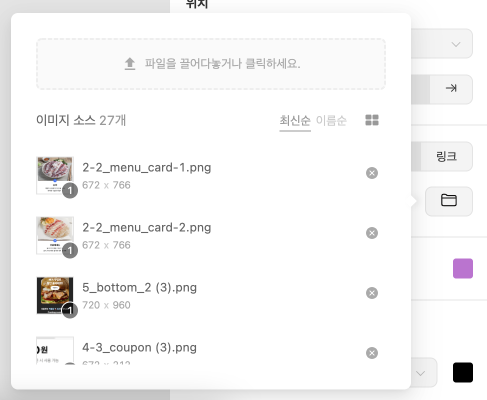
In the Inspector's Asset Tab
In the Inspector → Assets tab, hover over the assets and click Delete.

note
If you delete a asset that is in use, the asset is automatically disconnected from the image or Lottie block.
caution
Assets deleted from Mandao cannot be recovered.
If you lose the original file, please hold off deletion of the file from Mandao and request file recovery on the #support-mandao channel.